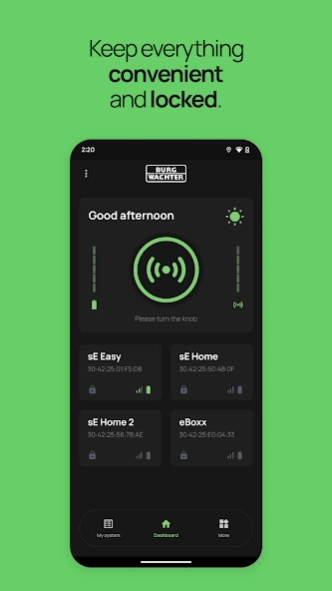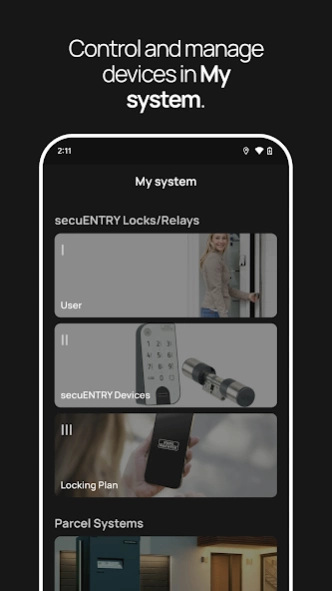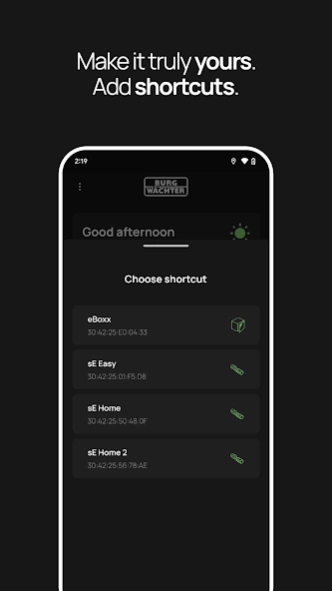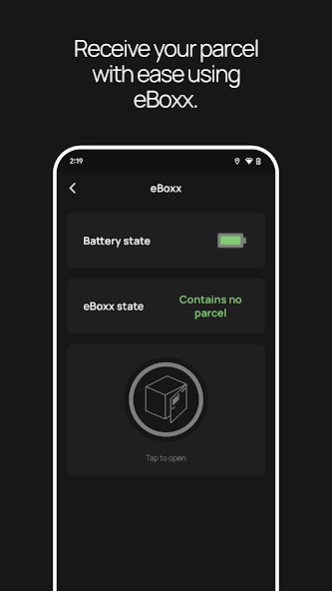BURGsmart 4.4.3
Free Version
Publisher Description
BURGsmart - The new BURGsmart-App replaces the secuENTRY KeyApp.
The BURGsmart from BURG-WÄCHTER gives an additional option to open/close and in combination with the secuENTRY Workstation Software configurate locks of the series secuENTRY. Besides the already known opening media like pincode, fingerprint or passive transponder there is now an additional opening option, namely to open the lock with the BURGsmart app via the smartphone!
After transferring identification data of the BURGsmart user to the administrator or owner of the master key system, they can be transferred to the user administration of the exclusive secuENTRY PC software. The App can now easily be recorded as opening medium for the respective locks. If required, the BURGsmart can also be registered via the QR codes attached to the locks to which access should be allowed.
After programming or manual registration of the locks, the respective locks can actively be operated via smartphone.
With the exclusive secuENTRY PC software (For example secuENTRY Light) you can conveniently administer entire locking systems as well as single locks and then conduct the programming of locks or the complete locking system via Bluetooth 4. LE with the help of the BURGsmart.
The secuENTRY software creates a zip file during the transmission process. Via email, it is being transferred to and unzipped in a selected folder. The file is automatically being added to the BURGsmart and the chosen locks can be programmed.
The app was tested with the following devices:
- Samsung S6, S6 Edge, S7, S8, S8P, S9, S9P, S10e, S10P, S20 FE, S20, S20+,
note 20 ultra, S21, S21+, S21 Ultra, S22, S22 Ultra
- Nexus6, OnePlus 6T, Huawei P30, Google Pixel-6, Xiaomi Mi 11
About BURGsmart
BURGsmart is a free app for Android published in the System Maintenance list of apps, part of System Utilities.
The company that develops BURGsmart is BURG-WÄCHTER KG. The latest version released by its developer is 4.4.3.
To install BURGsmart on your Android device, just click the green Continue To App button above to start the installation process. The app is listed on our website since 2024-03-27 and was downloaded 4 times. We have already checked if the download link is safe, however for your own protection we recommend that you scan the downloaded app with your antivirus. Your antivirus may detect the BURGsmart as malware as malware if the download link to de.burgwachter.keyapp.app is broken.
How to install BURGsmart on your Android device:
- Click on the Continue To App button on our website. This will redirect you to Google Play.
- Once the BURGsmart is shown in the Google Play listing of your Android device, you can start its download and installation. Tap on the Install button located below the search bar and to the right of the app icon.
- A pop-up window with the permissions required by BURGsmart will be shown. Click on Accept to continue the process.
- BURGsmart will be downloaded onto your device, displaying a progress. Once the download completes, the installation will start and you'll get a notification after the installation is finished.